This is going to happen regardless, so I am trying to embrace the change that is inevitable. So, I am relatively new to the whole blogging thing. I just started back in January and I’ve been figuring it out ever since. I finished my Master’s and immediately started this blog the day after, not exaggerating. My husband thinks I am a crazy person. Well, I finally feel somewhat comfortable with everything and they are changing things around. I don’t even know what the technical term is, but as of July 1st, RSS (which stands for Really Simple Syndication) is done.
Don’t let the panic fill you like it did me. I thought, “Great! Now what am I going to do? I am not little miss techy and it’s summer…I don’t want to deal with it…wah wah wah….”
Have no fear, claim your blog with bloglovin’ and your days of dread for July 1st (that’s the day that are saying it will be gone but who really knows?) will soon be over. I have read a lot of cynical articles from big bloggers and I think that we are all going to be able to figure this one out…it’s not just us teacher bloggers that are annoyed. It’s a thing. I can’t ignore it anymore. I am making the change! I felt like I had a super power when I typed that…
It’s not that different but you probably want to claim your blog sooner rather than later.
Here’s whatcha do:
First, head over to bloglovin’
Next, you have to claim your blog or blogs that you are currently and author for. You do this by finding the heart at the top of the page and clicking “My Blog”.
After that, you are going to have to claim your blog. after you sign up. (I’m not going to show you how to sign up…if you are a blogger I am very confident that you can figure this step out on your own :-p). I just typed in “Kickin’ it in Kindergarten” in the box and it found my blog. I was going to do it for this tutorial but I couldn’t figure out how to undo claiming my blog to screen shot it for you so I’ll just walk ya through it.
Once you have found your blog and claimed it, you will get an html code. Post that code somewhere in a post on your blog. It won’t let you claim your blog unless you have this code somewhere on the blog that you are claiming. It just verifies that you are really an author of the blog you are saying is yours. I just randomly inserted it at the end of my Five for Friday post from this week. You can go see it to see what I mean. Just post it anywhere on your blog. Then you can go back and make yourself a fancy graphic like I just did 🙂
I like the look of Bloglovin’.
I am not going to make the change over completely until it’s absolutely necessary, but I hope this helps and you don’t feel overwhelmed by it. Sometimes, when you don’t know what in the world everyone is talking about (thumbs pointing at myself) it’s nice to just have a step by step summer version 🙂
So get signed up in case the doomsday of the RSS feed does happen on July 1st.
Happy blogging!
xo





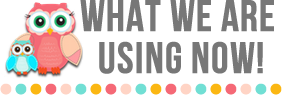
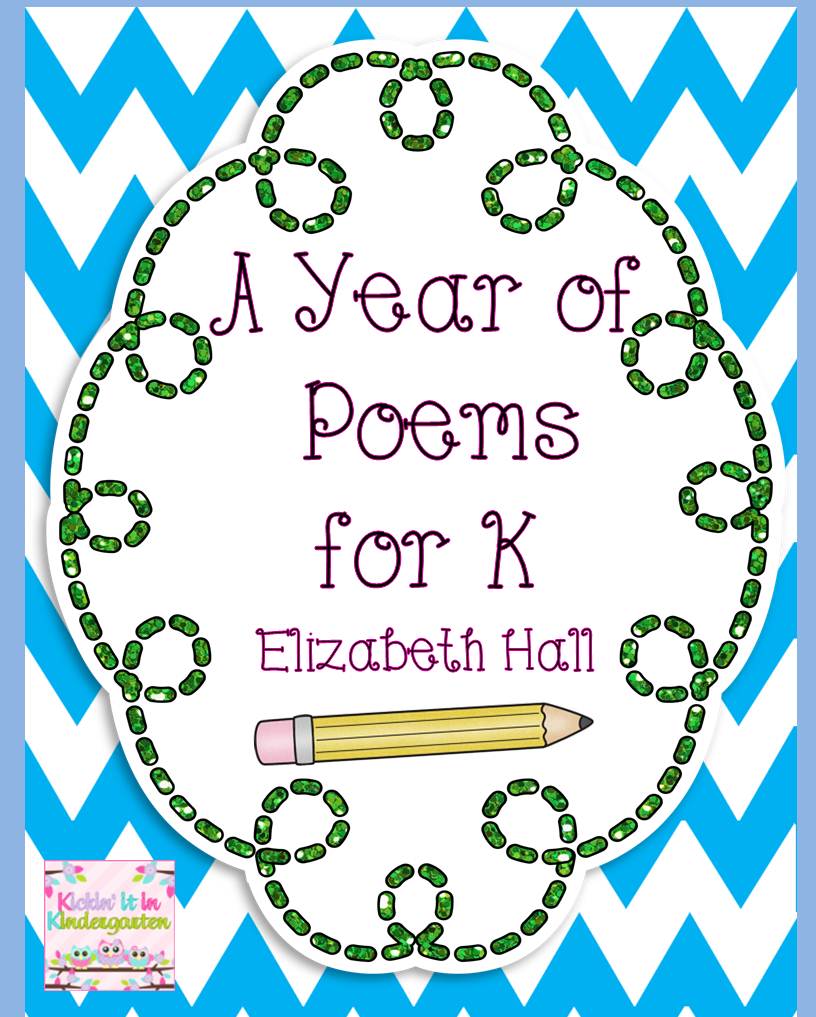
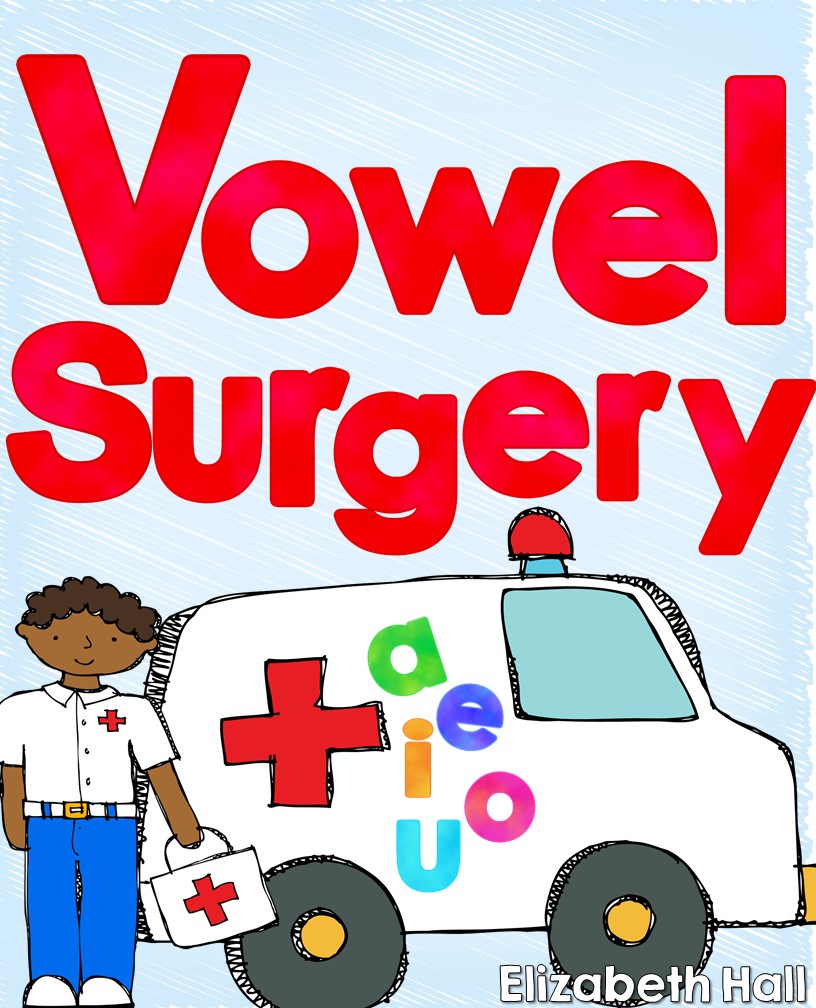
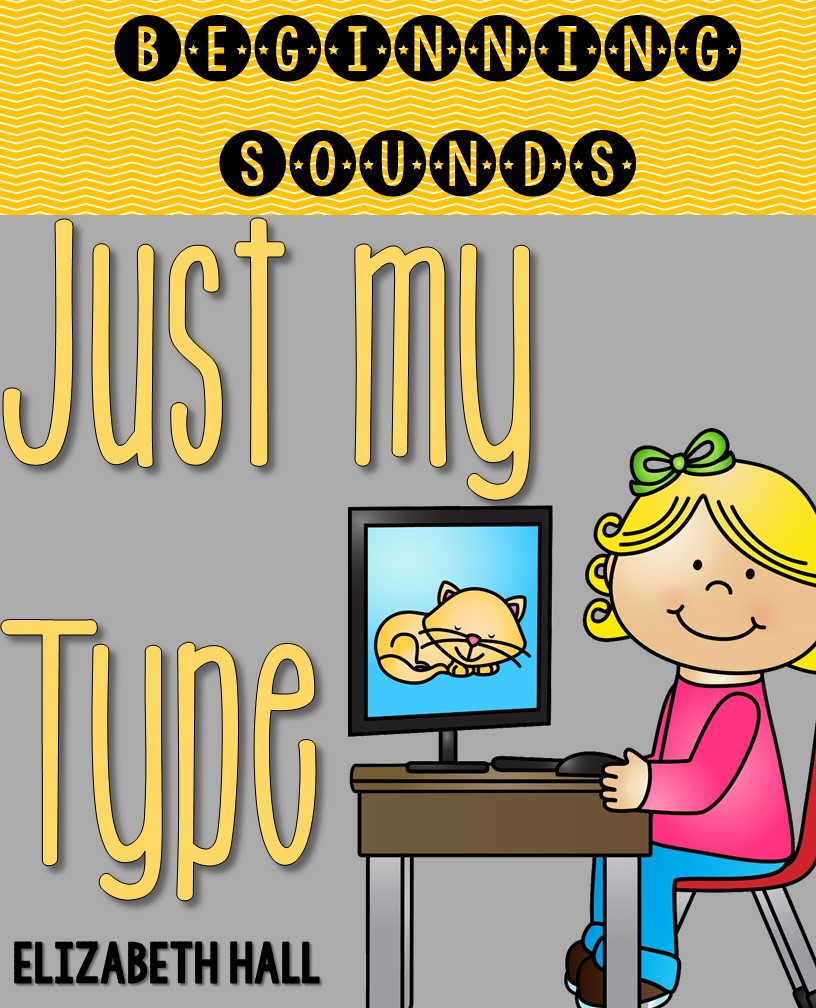
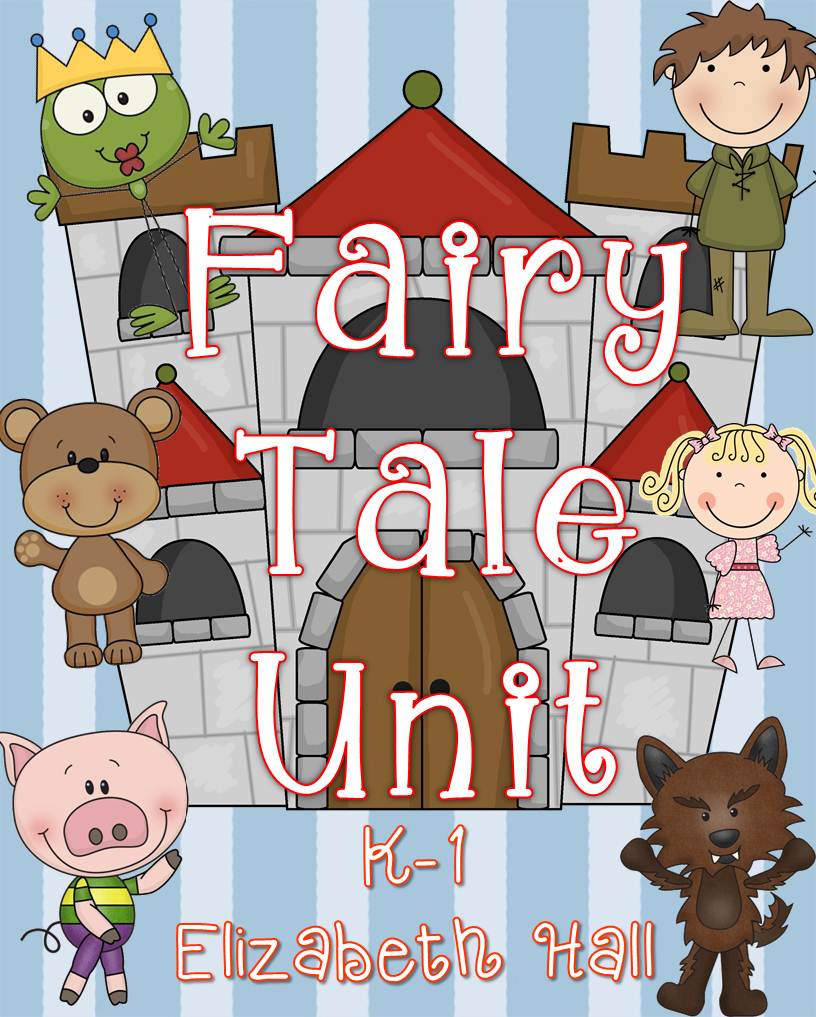
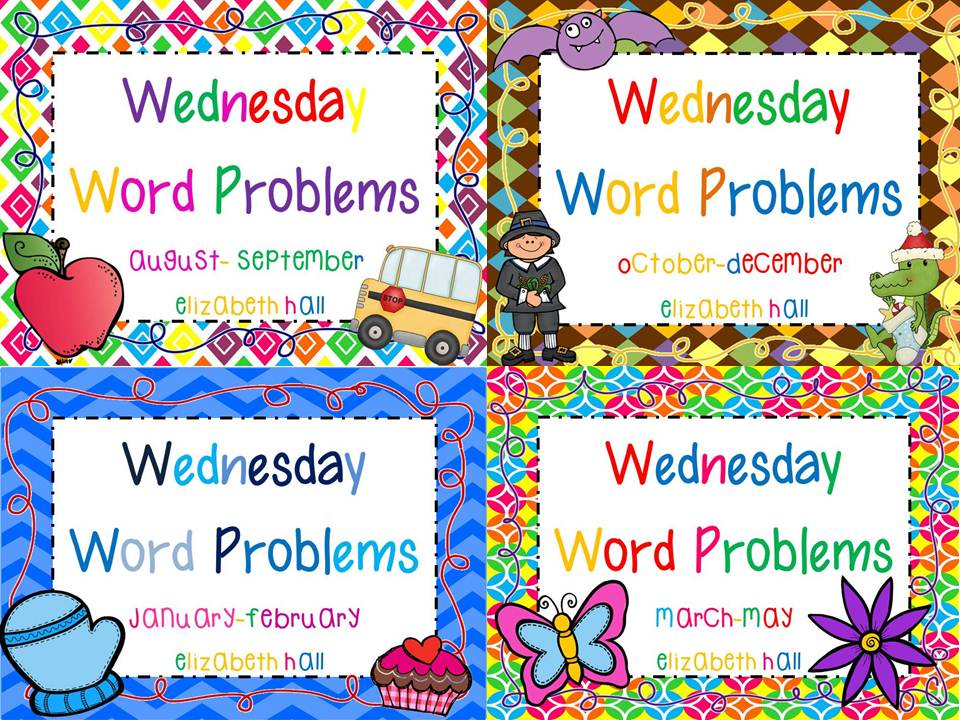
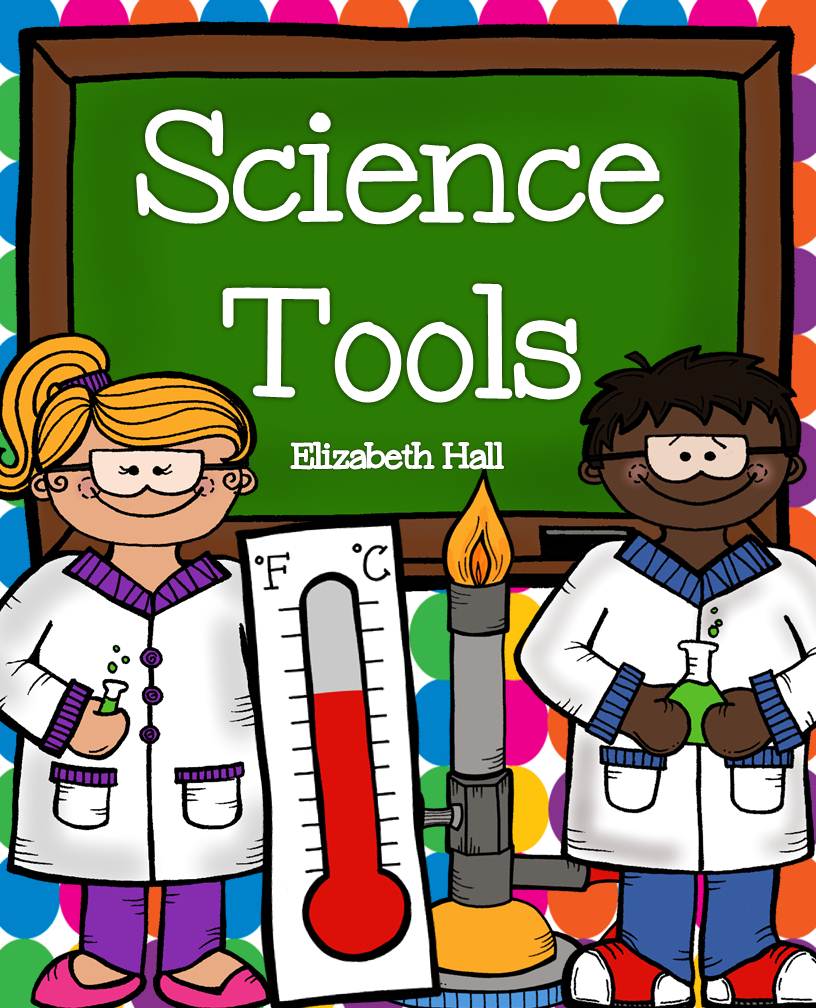
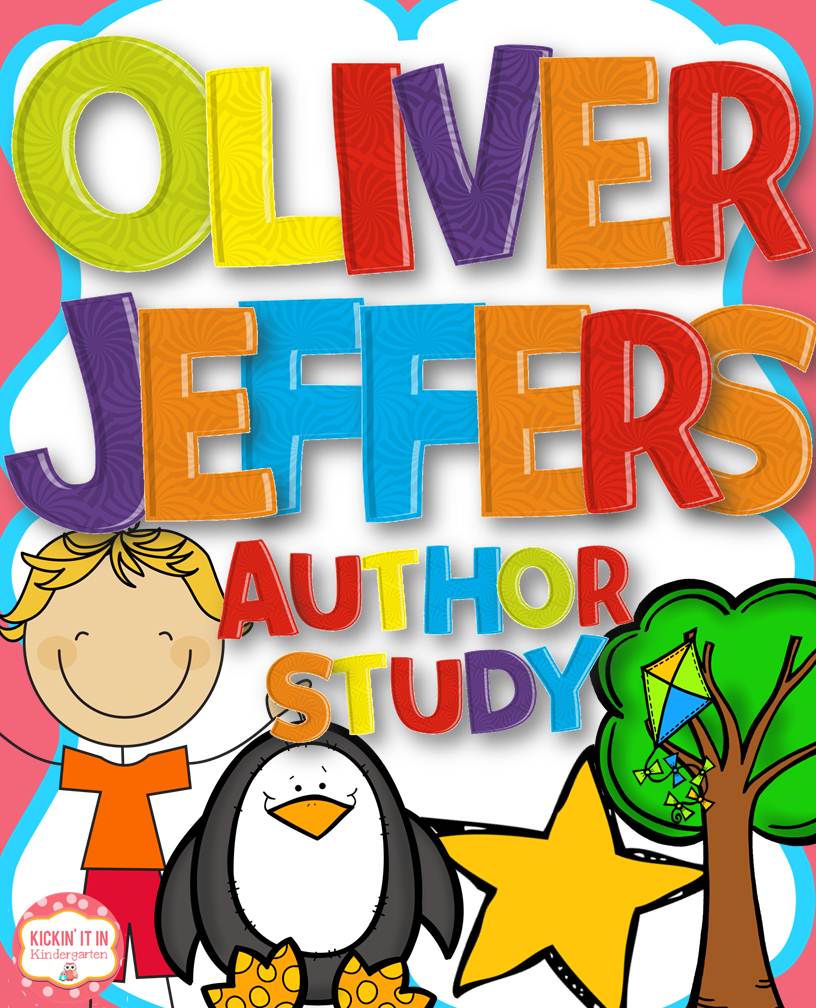
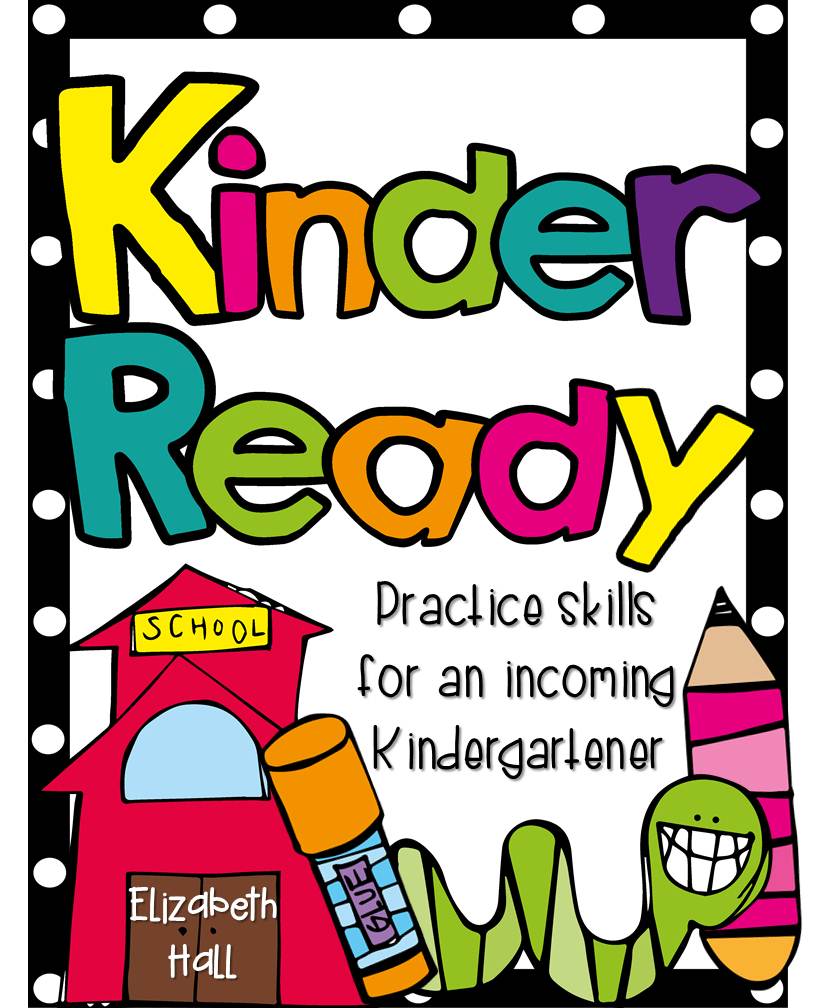
WOO! Thank you SO much for this step by step… this kid needed it. All I heard/read was bloglovin’…womp womp…No Google Reader… womp womp… Change it by July… womp wa womp wa womp womp womp.
That would be the Peanuts teacher… you’re welcome.
xo
Brittany
Closing the Gap… in a Cute Outfit!
Lol…same here!
I’m confused too! Will I still be able to write my posts and follow my blogs through blogger? How about all the blogs I follow. Will I have to follow them all again? Ugh. So confusing!
I know and I’m not 100% sure until it happens. My guess is that it will be an updated version of what we are already doing. All of the blogs I follow showed up on bloglovin…thank goodness! I’m hoping it just sounds scarier than we are all making it out to be 🙂
Yeh this is very confusing. I have the same questions as Lisa. Thanks for the little tutorial.
Nicki
Mrs. Thigpen’s Kindergarten
You’re so welcome! I am still trying to figure it all out as well. If I figure anything else out I’ll let ya know 🙂
Thanks Elizabeth! I’ve been very confused about this whole google reader thing too. Your tutorial is great, easy enough for a first grade teacher to figure out!
Karen
An Apple a Day in First Grade
Hooray!
Oh my goodness….thank you so much! I am new to this whole blogging thing too, and way early on I read something about RSS feeds and google reader. I had NO CLUE what these people were talking about!! Thanks to your post…I FINALLY get it! Seriously this tutorial is amazing…and now I have something new added to my “to do list.” 🙂
Thank you!!
Katie
Mind Sparks
You are so welcome! Glad it helped 🙂
Well well well! I tried to claim my blog yesterday, but bloglovin’ was not lovin’ me! It wouldn’t let me claim it! Ahhhhh! Why can’t they just leave stuff alone! Haha
Did you add the code somewhere to your current blog? You won’t be able to claim on it unless you have that code on your blog 🙂
Oh No! This is the first I have heard of this. Can you tell I’ve been way too busy lately… Ahh! Thanks for letting me know and the fabulous “how to”… You’re tha poo! 🙂
Brittany
Lovely Literacy & More
Haha…yeah I know and I have a feeling you aren’t the only one! I just tried to avoid it for as long as possible!
Hi Elizabeth,
If you hover over the heart once you have claimed your blog on bloglovin, you can click on ‘follow buttons’ and it will automatically create a widget for the sidebar of your blog. People can then just click to follow you. 🙂
Lauren
Love, Laughter and Learning in Prep!
Perfect! Thank you so much Lauren…it’s definitely going to be a collaborative effort figuring this out 🙂
Thank you so much for this post! I had no idea… clueless! Thank you! Thank you! Now I just have to figure out how to do the cute graphic! Love your blog.
Carolyn
Kindergarten: Holding Hands and Sticking Together
Thank you so much, Elizabeth! I just linked up this post on my blog. Thank you for sharing your tutorial. 🙂
Catherine
The Brown-Bag Teacher
Catherine – question: if I have blog lovin already set up and all of the blogs I follow are there which I see, is there a place that lets me add a new blog? Do I have to go to the actual blog and hopefully they will have the link there on their blog to be able to follow them?
Hi Pam! I just now saw your question. Sorry for the delay. 🙂 You can do one of two things –
(a) Go directly to the blog and look for the Bloglovin button on their sidebar and click ‘Follow’ or
(b)You may go to your Bloglovin home page. In the right hand corner you will see a box that says ‘Search blogs’. You can search for a blog and then, click the blue ‘Follow’ button that comes up!
Hope this helps! I have been using Bloglovin for a little over a week, and I *really* like it. 🙂
-Catherine
Great, thanks for your help!!
This comment has been removed by the author.
Thank you for making this so easy! I am a new blogger as well and have found some of the simplest things, mind-boggling! It’s always nice to have a little helping hand. 🙂
Hi Elizabeth, thank you for this post. I found it through another blog. I posted a link to you on my blog. I hope you can stop by if you get a chance.
Tammy
Primary Paradise
Thanks so much for this post!! I noticed two other things that you have done that I don’t know how to do, and I’ve driven myself crazy trying to figure out how to do them! They are probably soooo simple, but I’m not tech-savvy at all! Thought maybe you could do another tutorial post to help me (and others like me) out??? 🙂
1. How did you get your Bloglovin’ link at the end of your Five for Friday post to say “Follow my blog on Bloglovin’!” instead of just showing the code?
2. How do you create a link from an image? Like if you click on your cute “Follow me on Bloglovin’!” graphic, it will take you right to that page. I have driven myself crazy over this one because everyone seems to do it, but I can’t figure it out!!
Thanks so much in advance for your help!!
I am happy to be a new follower on Bloglovin’!!
Jill
ABCs and Polkadots