I posted a few weeks ago about how we have been using the computer to type out beginning sounds. It is a station that I plan on having in rotation all year. We have a computer teacher that comes to work with the students on keyboarding skills once a week, but I really wanted them to combine their typing and phonemic spelling skills.
In this unit, there are 6 Fall typing activities and 6 Winter typing activities.
I tried to think of themes that Kindergarten teachers do together during those two seasons. I have the typing programs set up so that students are not able to manipulate the images. They are only able to type in the editing fields.
Here is a kiddo that completed the station and went to print it off. If you don’t have access to a printer, then you could just check as they go to see how they spell out their words. I have found that this station has really helped my students during Writer’s Work-shop. They feel more confident when they are trying to sound out words that are hard for them because they have practiced it so much with their typing.
I am giving on away here and it is also on sale until Wednesday. Don’t forget to enter on my Facebook Page and on my Instagram account for more chances to win!

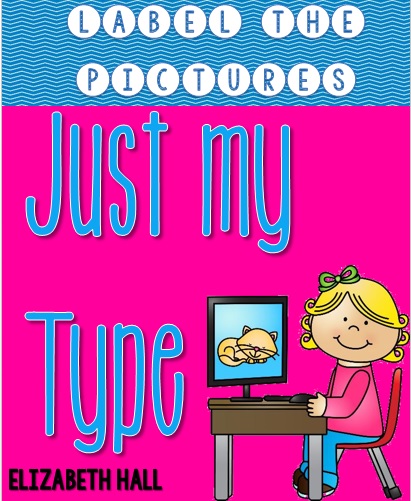
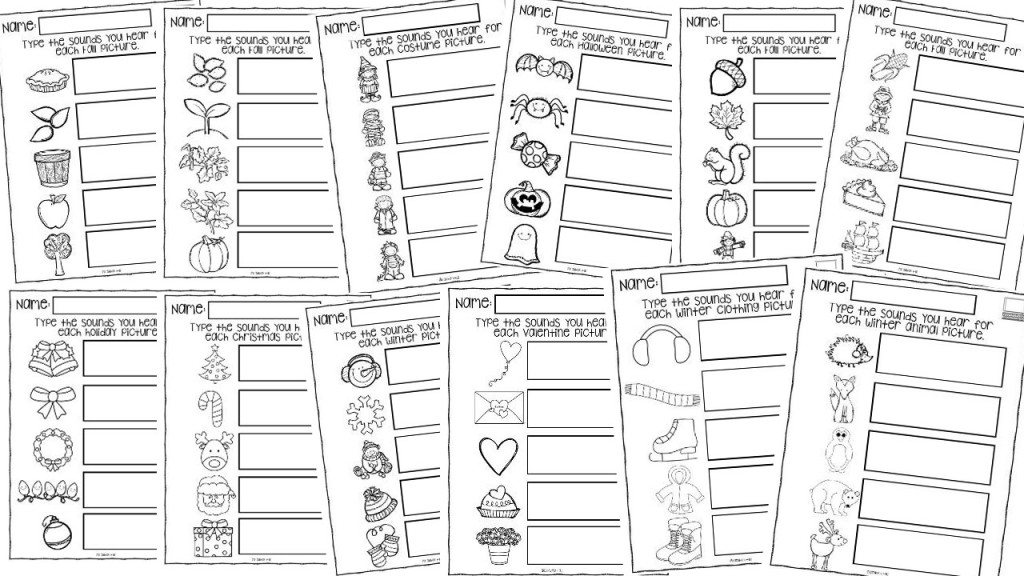
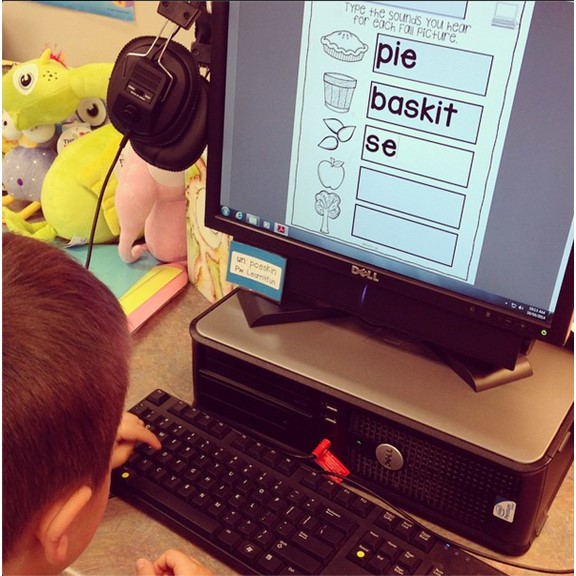
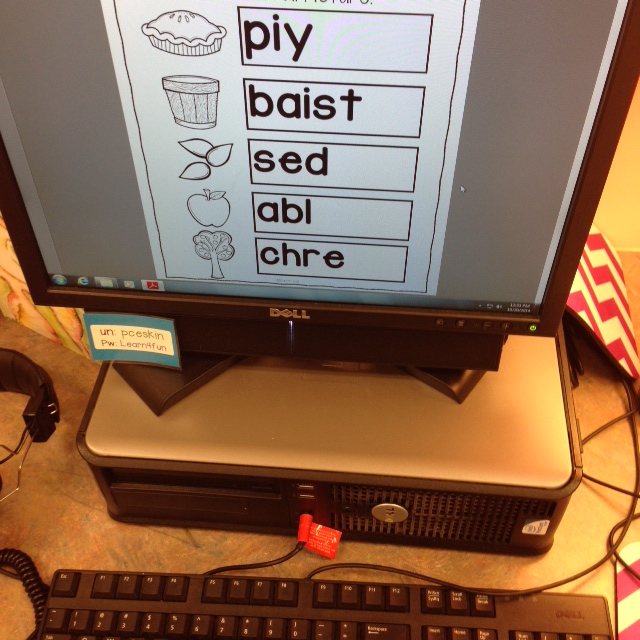




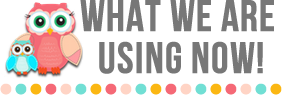
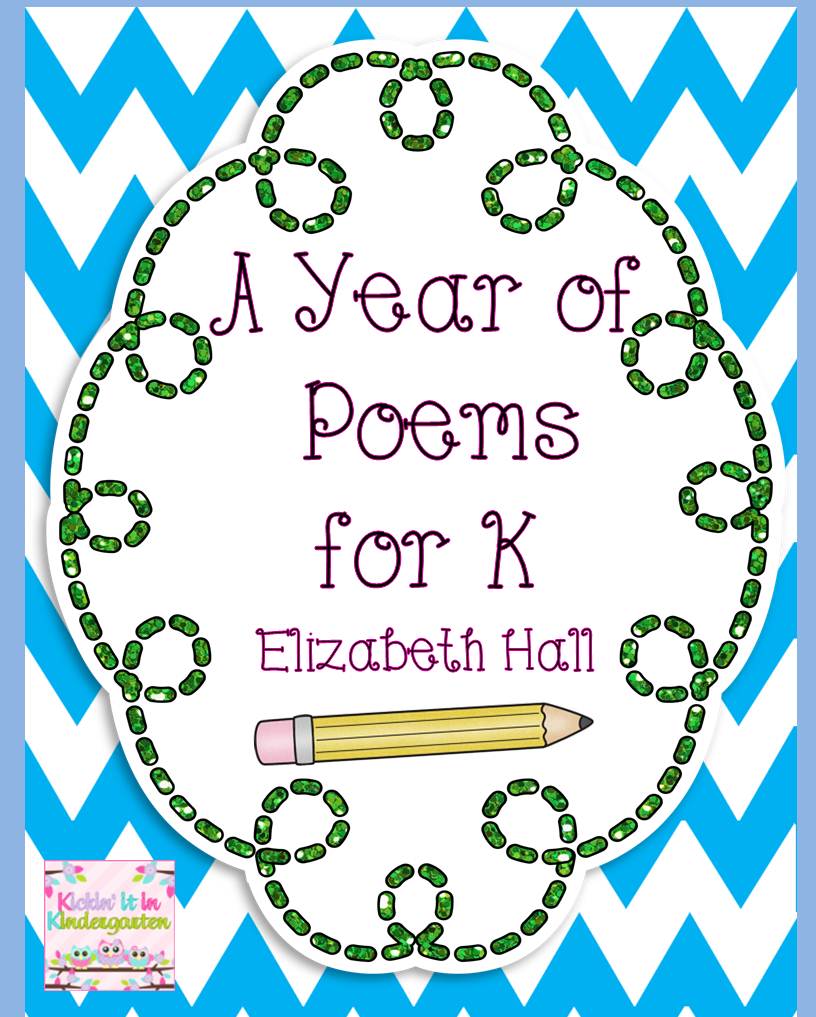
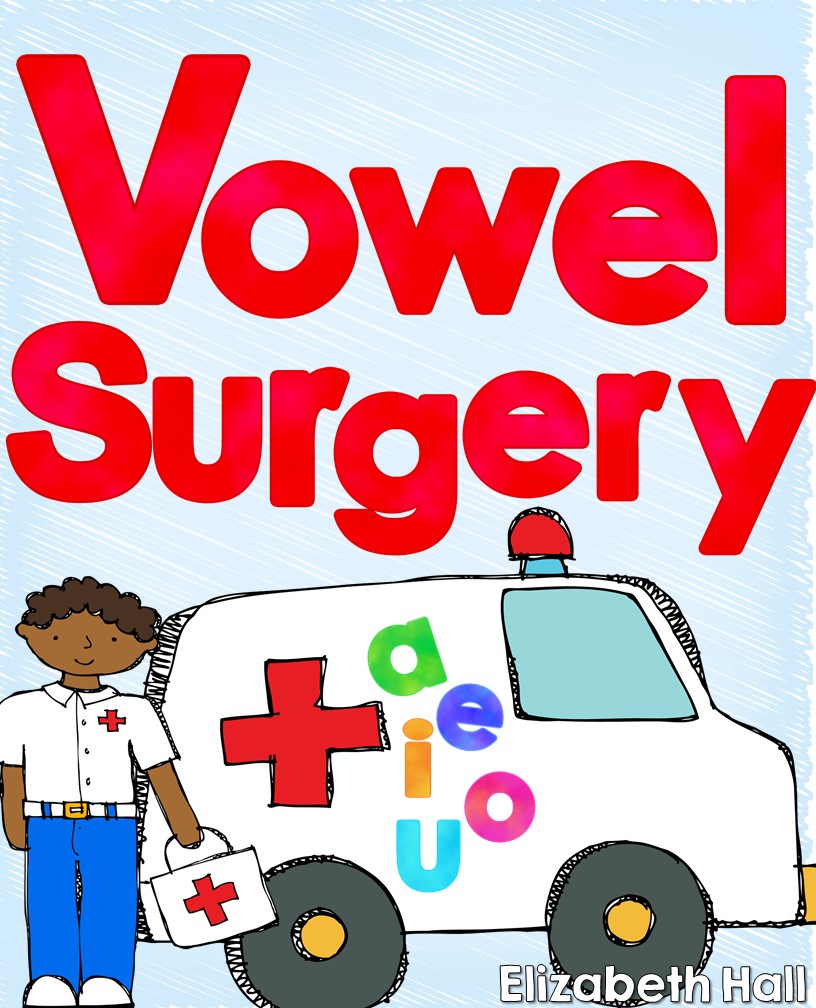
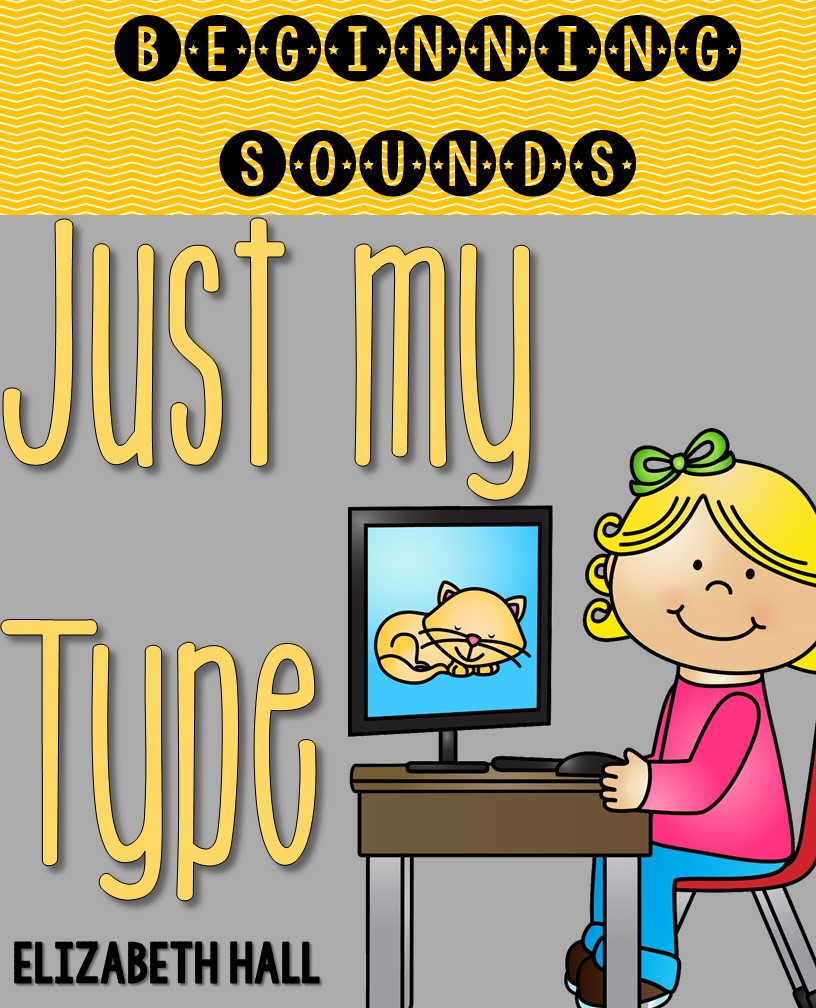
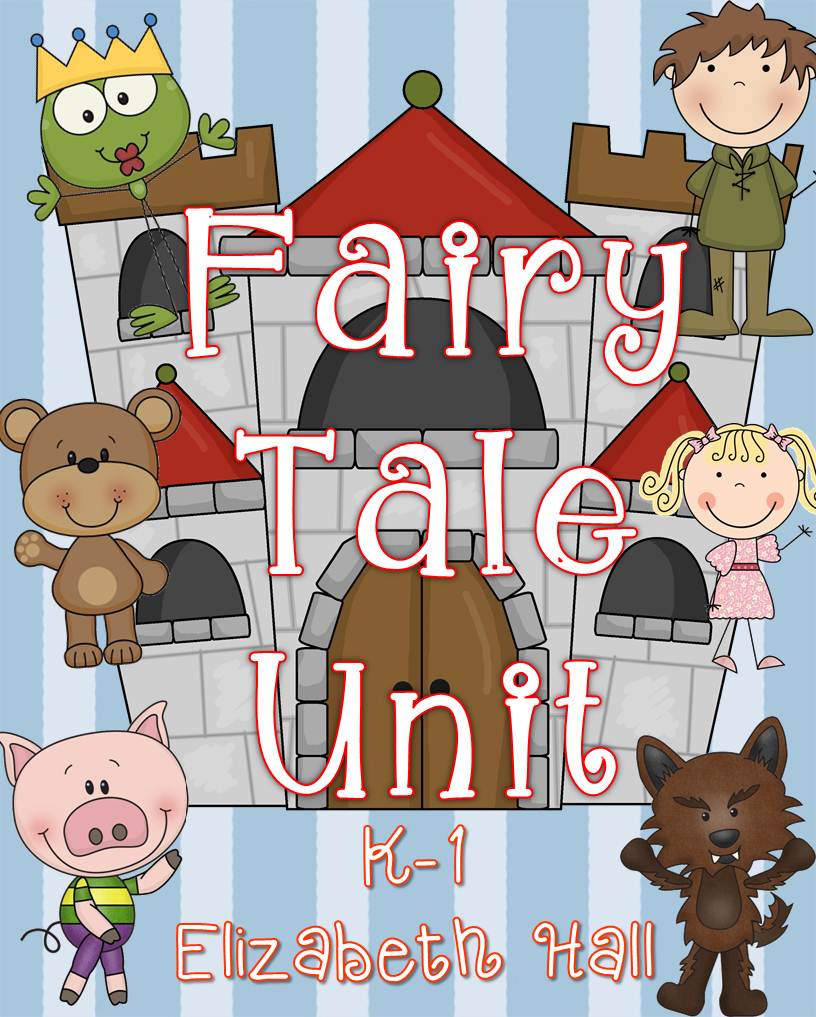
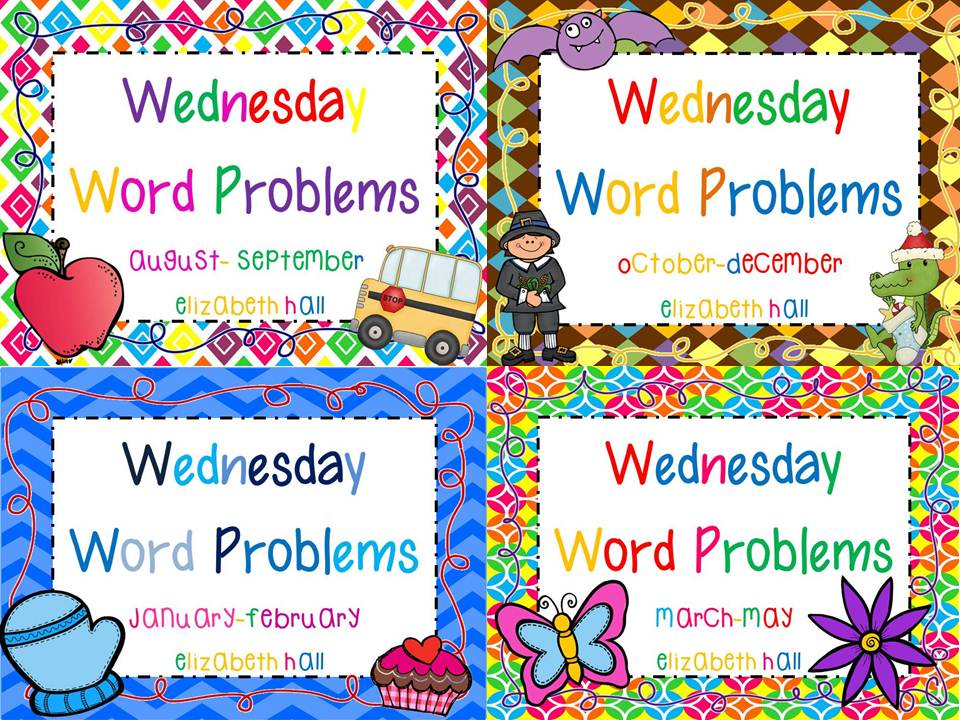
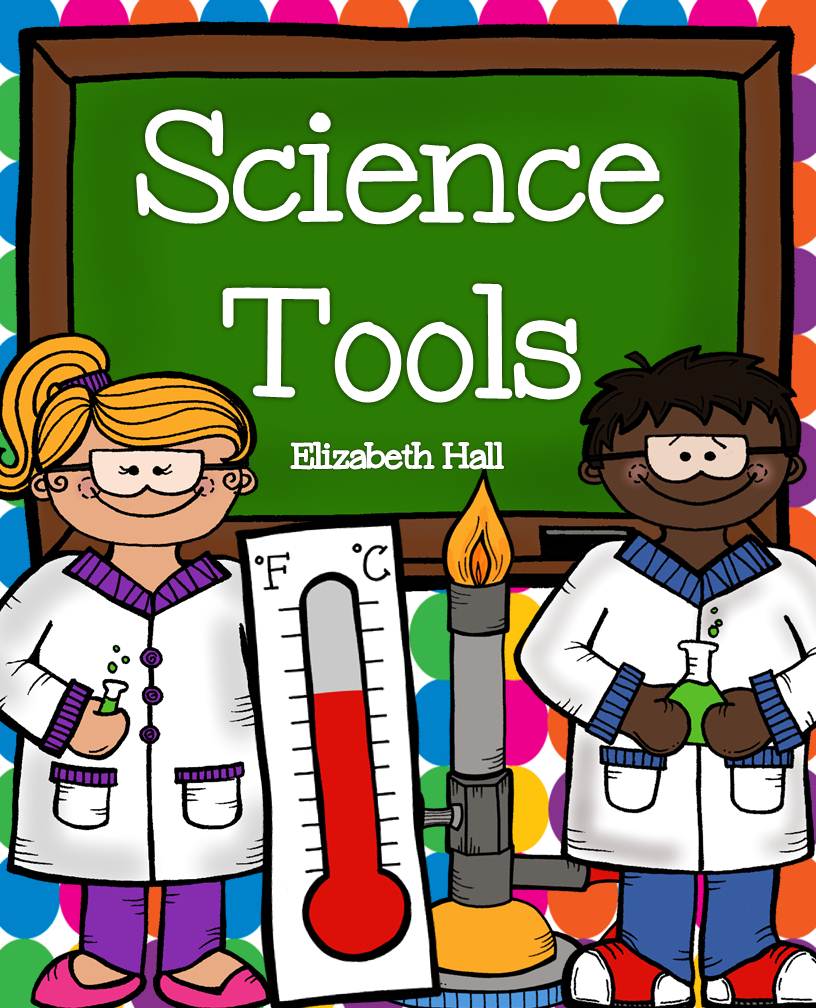
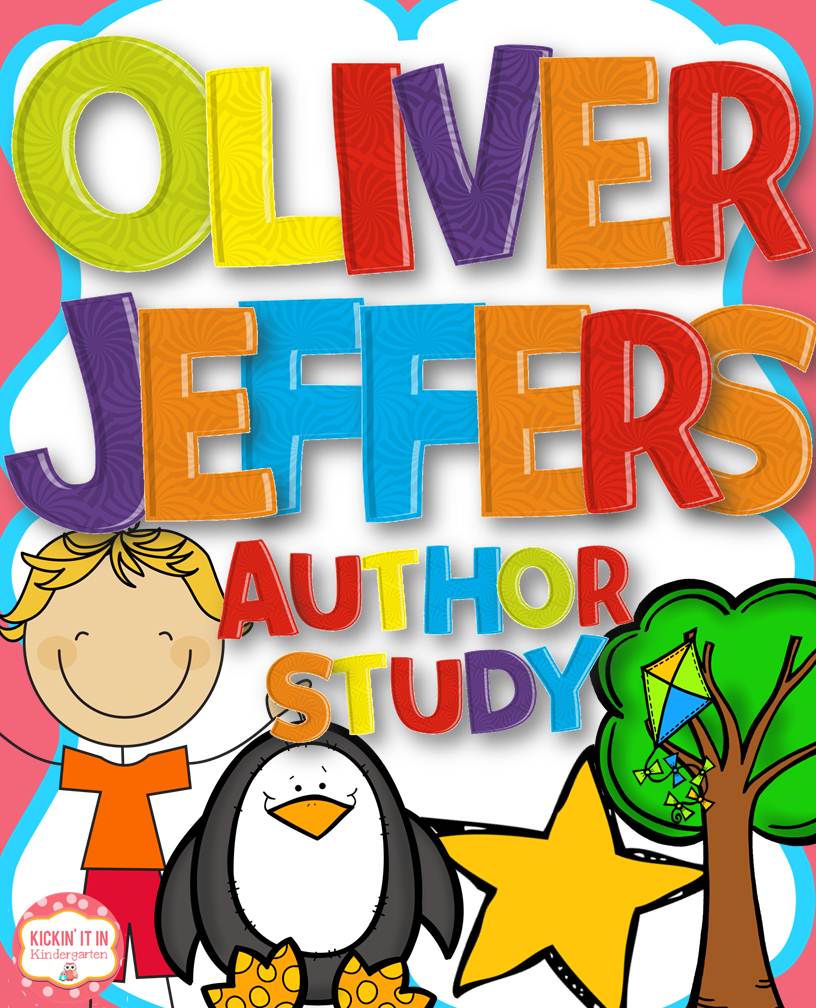
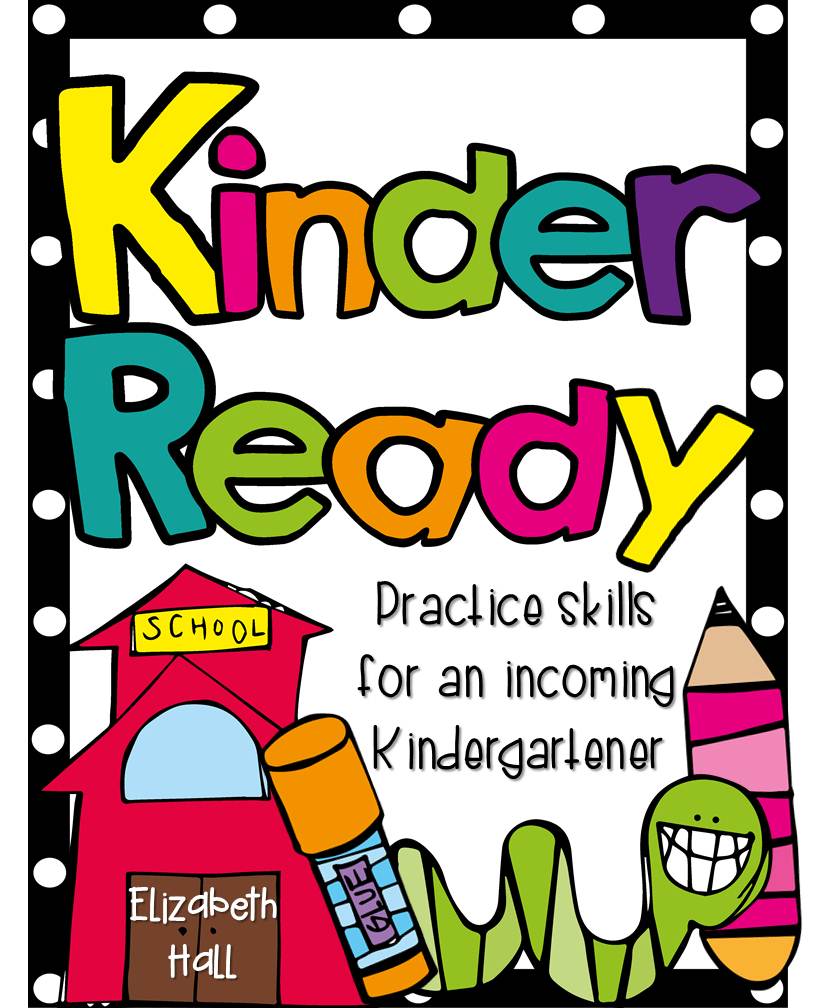
This would be great for a couple of my struggling kiddos!
Basic keyboarding awareness is important.
Keyboarding would be great in kindergarten.
I would have to say keyboarding.
You are lucky to have a computer teacher.
I think knowing how to turn on the computer and basic keyboarding skills are important. I wish I had more technology to offer to my students! Thanks for this great giveaway!
Love this typing resource! Perfect for first grade too! Kids in 3rd grade are expected to type their writing assessments….so definitely need this practice early on!
I loved this SO much, I couldn’t wait for the giveaway to end – I had to snatch it up! One question, how do you get your students from one page to another? I am planning on using this as a center, but I know my firsties will get done with one page in no time. I was just wondering if you had a quick way to get from one page to the next without direct adult instruction. Thanks for the AMAZING resource!
Kelsey
I love how you combined keyboarding skills with phonemic awareness. I look forward to trying this out with my kinders!
Basic keyboarding skills and how to use the mouse correctly to navigate the screen.
I love the idea of typing and spelling! Would your unit be compatible with an iPad and keyboard? I don’t have a computer for the students any more. Thanks!!!